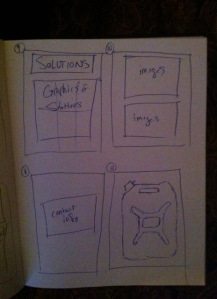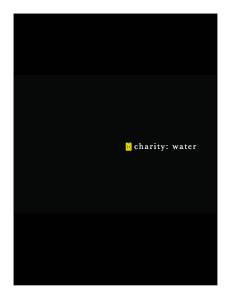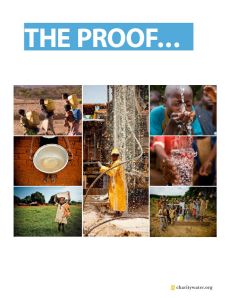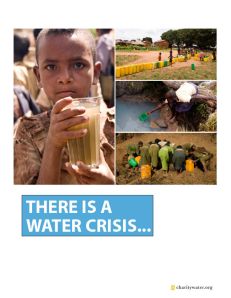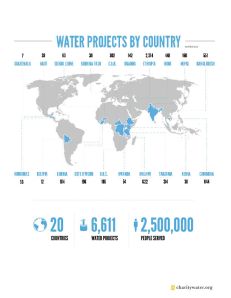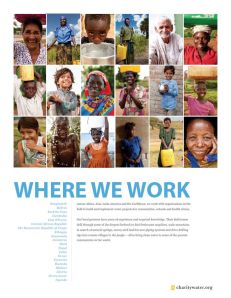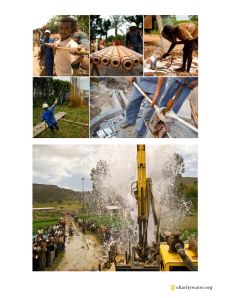Extra credit
- How can InDesign automatically fit images to frames or frames to images? InDesign can automatically fit images to frames or frames to images by having the frames and images linked to one another.
- To flow text around the shape of a clipping path, which panel can you use? To flow text around the shape of a clipping path you can use the text wrap panel.
- How do you reposition a graphic inside its frame? To reposition a graphic inside its frame you can hover over the image when you see two circles you can click on that and reposition the image inside the frame.
- Which graphic format supports the visibility of layer comps? The graphic format that supports the visibility of layers comps is jpeg.
- Once a layered graphic is placed in an InDesign document, how do you change the layer visibility? To change the layer visibility once a layered graphic has been placed you can go to the object tab and click object layer options.
Questions: (video 4)
- What is the difference between character and paragraph styes? Character styles apply to only letters or words. Paragraph styles apply to an entire paragraph
- What is a nested style and why is it used? Using nested styles, InDesign users can create a single paragraph with multiple character styles inside of it.
- What is the keyboard shortcut to access the Quick Apply option? Quick Apply is a feature that holds the ability to allow an InDesign user to save time when accessing styles, commands, scripts and features. The Quick Apply panel is a shortcut to everything InDesign offers. comman + enter
- If there are multiple styles in a document and scrolling becomes tedious, how can you organize the styles? You can organize the styles by making a style group which allows you to group styles that are used for similar things together.
Questions:
- If you have a font that doesn’t have the style of italic, can you make it italic? yes, angle it
- Can you flow text into an existing frame? yes, drag and drop by clicking the plus sign in the bottom corner
- Can you divide one text frame into multiple columns? yes
- How can you add Previous and Next page markers? Choose Type > Insert Special Characters > Markers > Previous Page Number/Next
- What is the best way to see changes that have been made to text in a given story? switch to story view in inCopy
Questions
- What does the red plus sign in the lower-right corner of a text frame indicate? There is more text left to place
- How do you reposition an image inside of a frame? You hit the donut icon in the center and then move the picture
- How can you ensure that if your reposition the panels in InDesign to your liking , you can always bring them back to that state? Styles
- If you cannot see panels that you need to use, how can you locate and display them in your workspace? layers and pages panel
- Do automatic page numbers always start with page 1? no, it starts with the letter A, and then goes to page 2
- If you want to modify content on a page that is linked to a master page, how do you select this locked content? Ctrl+Alt+L unlocks the page element that needs to be changed
How can you access styles created in other InDesign documents? Load paragraph styles